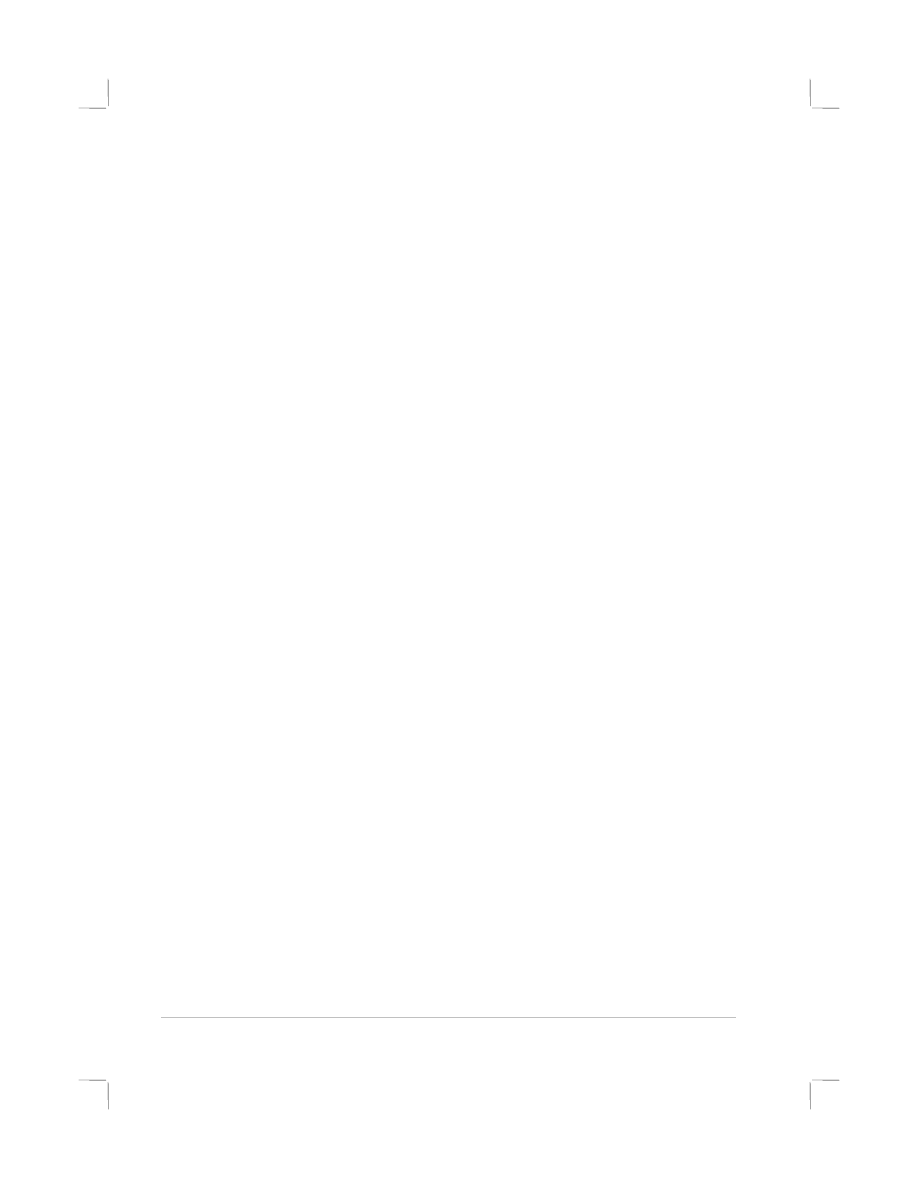
USB Installation Failed or Nothing Prints Through USB
(Windows 98)
•
If the installation failed, uninstall the driver and retry the
installation.
•
Check that your computer has a USB port and is properly
configured to use USB.
•
Check that your computer is running Windows 98.
•
Check that the USB cable is properly connected to the computer
and the printer.
•
Check that the printer is on.
•
Verify that the system detects the printer: In the System control
panel check that you can see
USB Hewlett-Packard DeskJets
device name and the
DeskJet 1220C
printer name below.