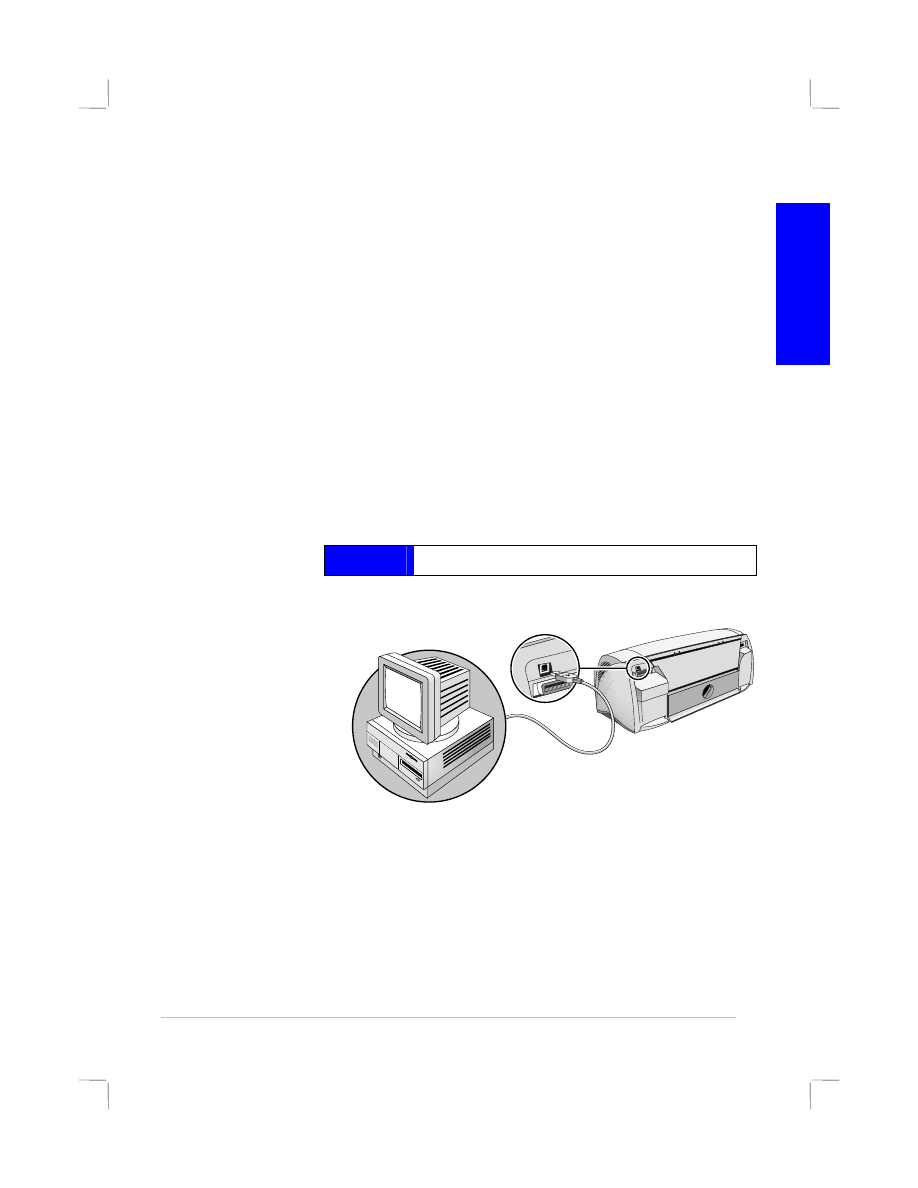
Print a Test Page
1.
Open the
Printers
folder in the Control Panel.
2.
Right click the printer icon and select
Properties
from the pop-up
menu.
3.
Select
Print Test Page
. If the test page does not print, see page 21.
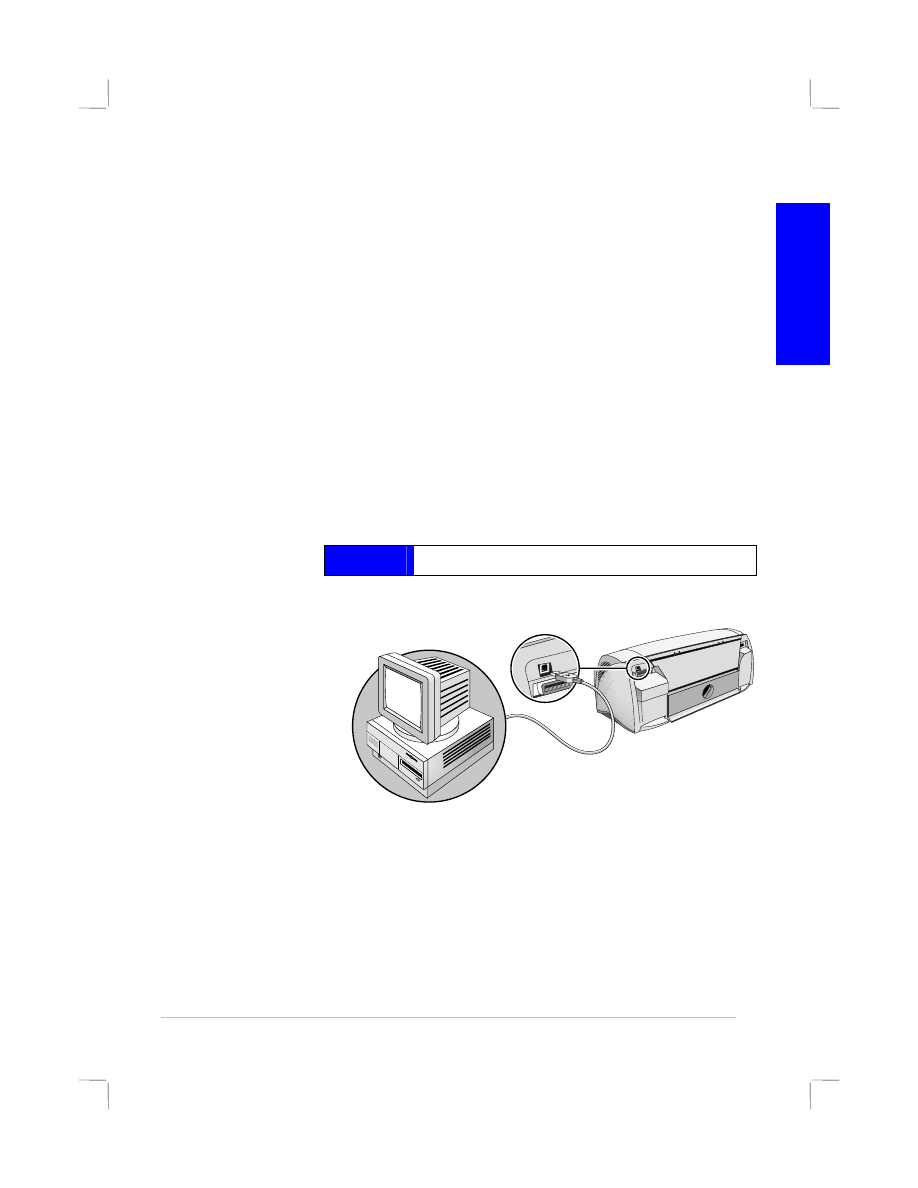
Print a Test Page
1.
Open the
Printers
folder in the Control Panel.
2.
Right click the printer icon and select
Properties
from the pop-up
menu.
3.
Select
Print Test Page
. If the test page does not print, see page 21.